Version 1.2 - 2024, January 24
Branch Development
Branch Development is a concept where developers work in branches, rather than in a single traditional development environment. This enables continuous development and testing, which traditionally have not been possible on the Power Platform.
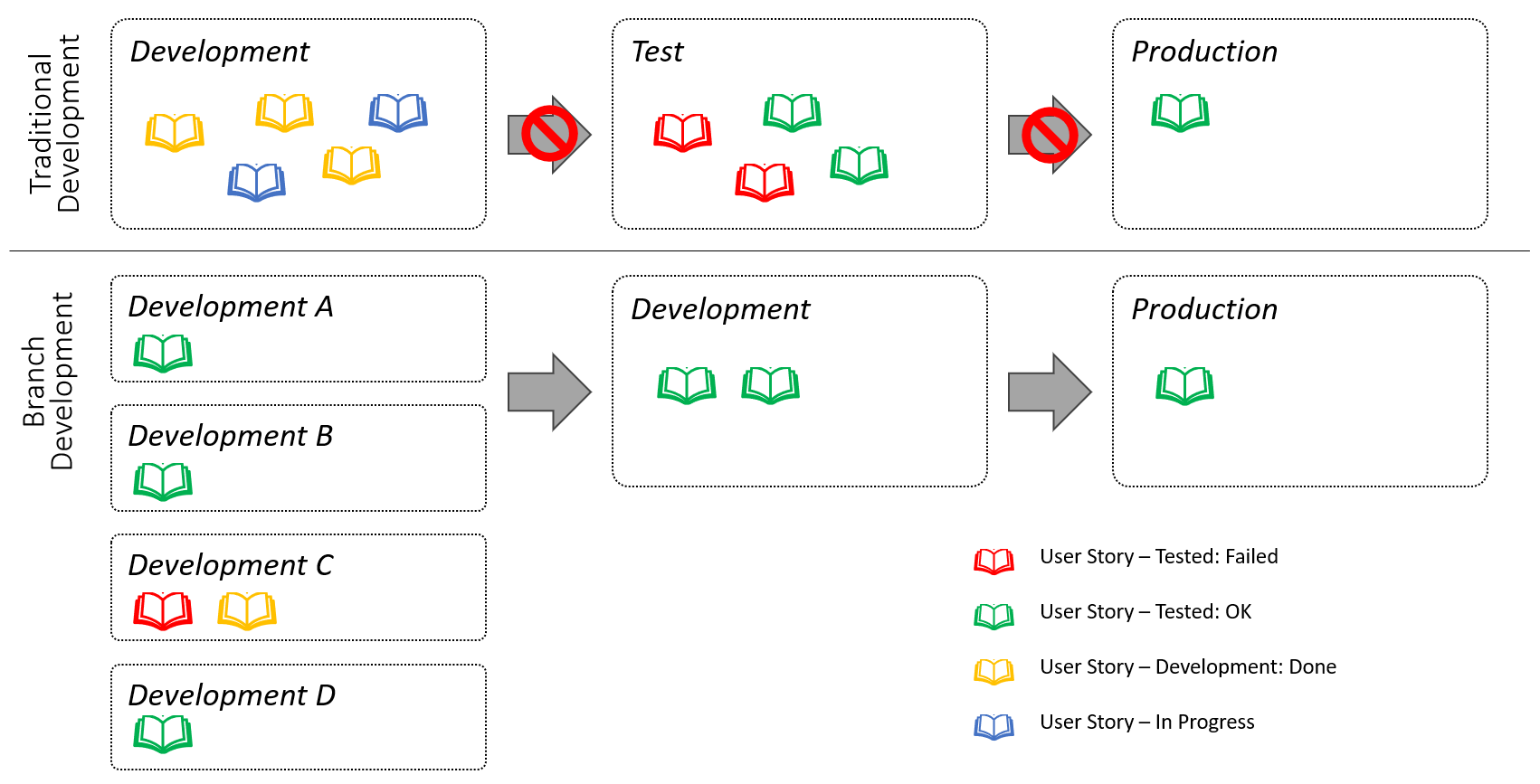
Existing customers prior to this release need to update their pipelines from Settings to access the new pipelines required for this feature.
Custom Microsoft Entra ID Application
To support customer-specific Microsoft Entra ID Applications and enhance security and flexibility, all customers now receive their unique Microsoft Entra ID Application. This application will be used in all the Dataverse Service Connections in Azure DevOps.
Existing customers prior to this release need to create and add their new Microsoft Entra ID Application in PowerMove. They must also remove and re-add existing Dataverse Environments to ensure the Dataverse Service Connections in Azure DevOps take effect. Additionally, all Connections used in Deployments now need to be shared with this Application. The default name of the new Application is "PowerMove - Azure Tenant Name"
Update vs. Upgrade Solution on Deploy
The new deployment pipeline now prefers using Upgrade when possible. If the solution is being deployed for the first time, Upgrade is not possible; in this case, and only then, the Update option will be used.
Existing customers prior to this release need to update their pipelines from Settings to access the new pipelines required for this feature.
Quality of Life Improvements
- Statuses in PowerMove now update automatically, eliminating the need to refresh the application to view the latest statuses.
- In-progress Status Icons are now animated, providing a clearer indication that a job is actively running.
- All Status Icons now serve as links to the actual pipeline they represent.
- Additional Status information is now available for all deployments.
- Minor visual improvements have been made to enhance the separation of different parts of the PowerMove application.
- Link to documentation from the dashboard.