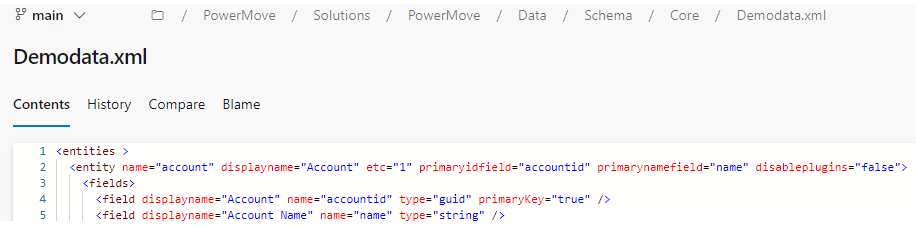Version 1.4 - 2024, March 5
Auto Update Feature
PowerMove now introduces an automatic update notification feature for admin users. When a new version of PowerMove is available, an update screen will automatically appear, prompting admins to upgrade to the latest version. This update is mandatory to ensure all customer repositories and settings are aligned with the latest functionalities and security measures of the PowerMove application.
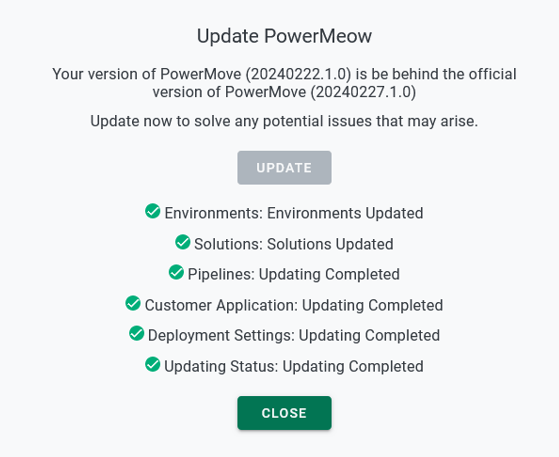
Enhanced Connection Management
PowerMove has been enhanced to automatically detect all connection references within your solutions. Upon deploying an environment, PowerMove will list all necessary connection references and present a dropdown menu for users to select the appropriate connections within the target environment.
:::note[Note] Connections must be pre-configured and shared with PowerMove users in the target deployment environment to appear in the dropdown menu.:::
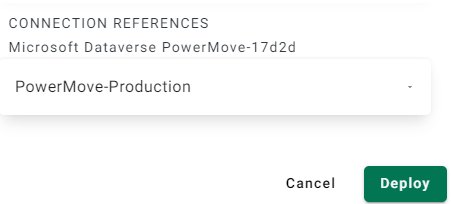
Organized Repository Content
To simplify management, all repository content produced by PowerMove (such as deployment settings files, solution XMLs, pipelines, etc.) will now be stored in a dedicated /PowerMove/ directory. This organization ensures clear separation between PowerMove-generated content and user-modified files, preventing accidental overwrites and facilitating easier navigation.
Data Export and Import Enhancements
The build process now includes exporting all defined data, and the deployment process will import all specified data. To define data for export or import, add a Schema file to /PowerMove/Solutions/{Solution}/Data/Schema/Core. For detailed guidance on creating Schema files, refer to the Power Platform documentation.